How do I delete my account?
Deleting your account is irreversible. If you choose to delete your account all the projects you have uploaded and all your profile details will be removed. Deleting your account cannot be undone.
You cannot use the on-line account manager to delete an account with an active subscription. If you have an active subscription and would like to delete your account please contact us at [email protected]
You can delete a free Squirrel365 account by clicking the “Delete Account” button at the bottom of the profile section of the Account Manager at cloud.squirrel365.io/account/main/profile. This will pop up the following dialog:
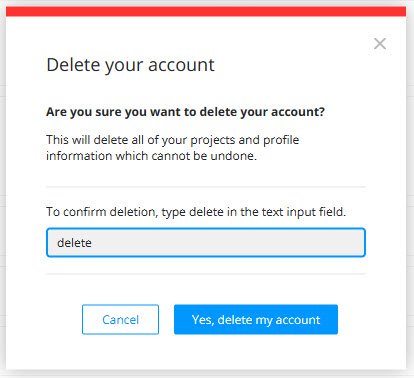
To enable the delete button you must type the word “delete” into the confirmation box.
Last updated
Was this helpful?