Manage your account Profile
Updating your account
You can change the information we hold on your Squirrel365 account by visiting the Profile section of the Account Manager.
To change details such as your name, job role, and industry you simply click on the “Change” button in the appropriate section. This will pop up a window giving you the option to change your details.

Changing your password
It is not currently possible to change your email address through the Account Manager. If you would like to change the email address associated with your account, please contact us at [email protected]
You can view the email address associated with your Squirrel365 account by visiting the profile section of the Account Manager.
Changing your email address
At the moment you are unable to change your email address through the online account system but If you would like to change the email address associated with your account, please contact us at [email protected]
Deleting your account
If you choose to delete your account all of the projects you have published, and all your profile details will be removed permanently. Deleting your account cannot be undone.
You cannot use the online account manager to delete an account with an active subscription. So, if you have an active subscription and would like to delete your account please contact us at [email protected]
You can delete a free Squirrel365 account by clicking the “Delete Account” button at the bottom of the Profile section of the Account Manager. This will pop up a window for you to confirm the deletion of your account. Once your account is deleted you will be immediately logged out.
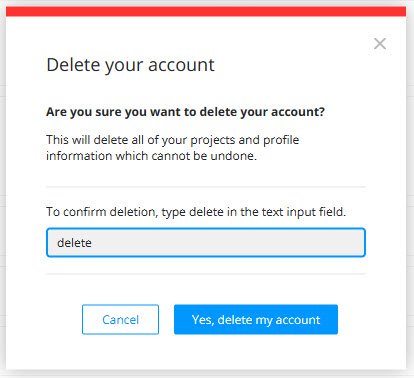
Last updated
Was this helpful?